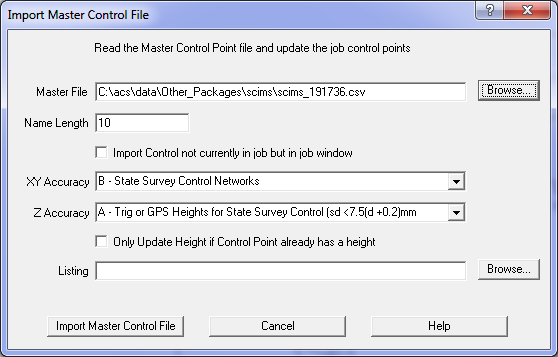Contents
Index
Import Master Control File
This option will read control points from a 'Master' control points file.
The points will then be matched by their name.
When a match is found, new coordinates are copied from the control file into the job.
A control point master file can have all the control points for a locality that may cover a number of parcel ‘areas’.
The file may be the output from a geodetic adjustment or from a GPS system.
The Master Control Points file can be in one of the following formats:
- SKI Format - (.GMA)
- Compnet Format - (.FIN)
- Newgans Format - (.RES)
- ACS 27 Format - (.T27)
- Liscad Format - (.RPT)
- Dynanet Format - (.XYZ)
- CSV file format - (.CSV)
- SCIMS CSV file format - (.CSV)
Master File
This is the name of the master control file.
Either type in the name of the file or click ‘Browse’ to locate it on your computer.
Name Length
This is the maximum number of characters to be matched in each name.
This allows the use of control files where extra characters are added to the name that should be ignored.
This can normally be left blank.
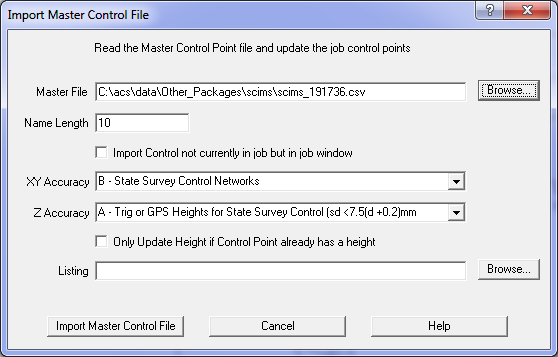
Import Control not currently in the job, but inside job window
Untick this box to only update control points already in the job.
Tick the box to import any control points which lie inside the job window but are not currently in the job.
XY Accuracy
Choose the appropriate X/Y horizontal Control accuracy class.
This accuracy setting will be assigned to every point imported form the master control File.
Any accuracy values in the input file (e.g. accuracy values in a Newgans file) will be ignored.
Z Accuracy
Choose the appropriate Z vertical Control accuracy class.
This accuracy setting will be assigned to every point imported form the master control File.
Any accuracy values in the input file (e.g. accuracy values in a Newgans file) will be ignored.
Only Update height if Control Point alreday has a height
Some geodetic adjustment programs will output a height value on all points even if they are not required.
Tick this box to only update heights for those control points in the job which already have a height.
Un-tick the box to update all height values.
Listing
As points are inserted or updated, a record is written to the listing so you can see what changes have been made.
Import Master Control File
Use this button to read the Master Control File.
A warning will be given for any points that are not updated.
CSV File Format
For the comma Separated file each record must have the data in this order:
Name, Easting, Northing, Height
The height field is optional
NSW SCIMS CSV File Format
This will read a file downloaded from the NSW SCIMS system in CSV format.